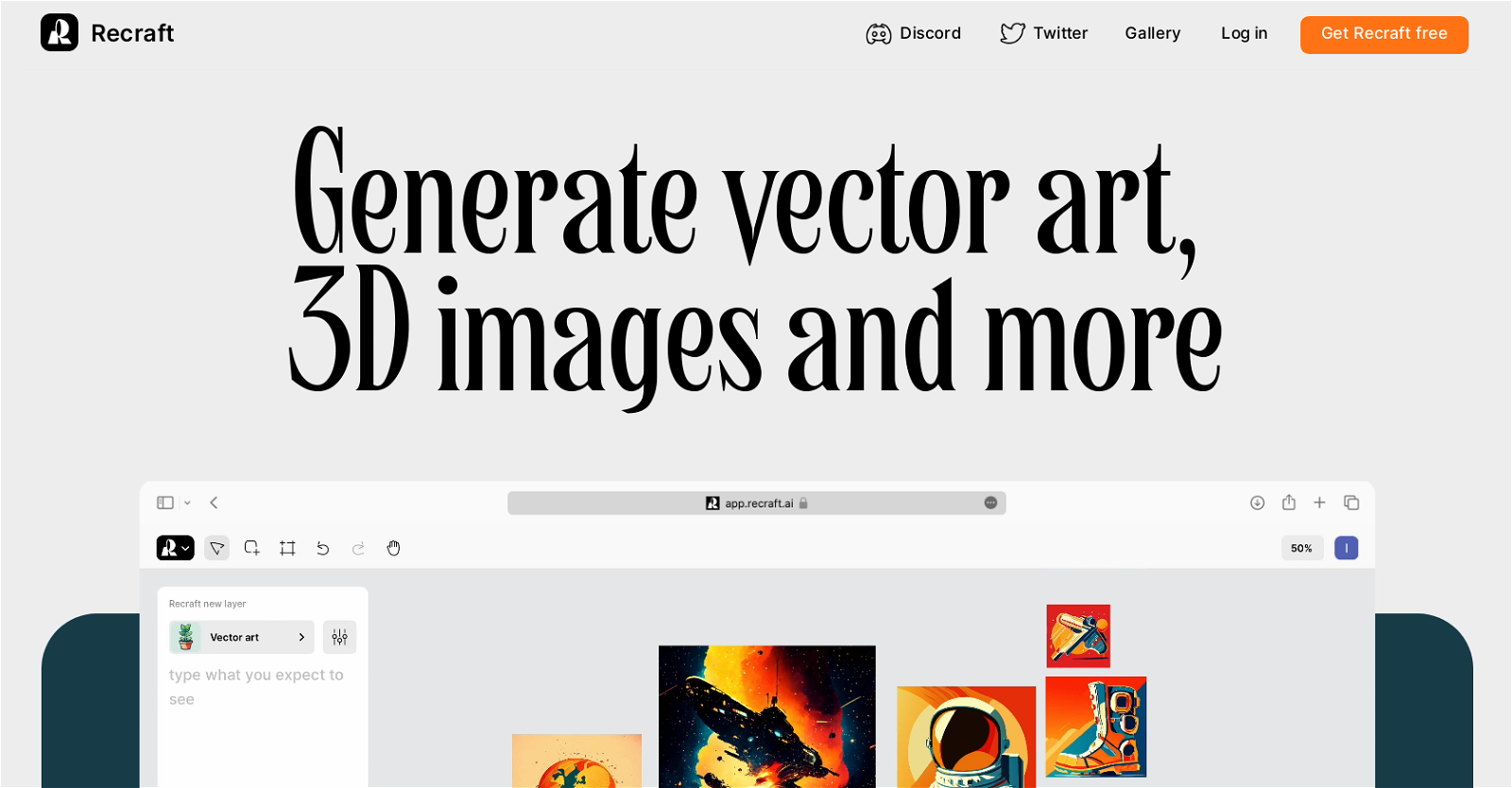What is Recraft?
Recraft is an AI-powered software that allows users to generate and edit vector art, icons, 3D images, and illustrations. Its design makes it suitable for creating visual content suitable for varied purposes such as print and online marketing, web design and more. It aims to simplify the process of generating and customizing high-quality images.
What features does Recraft offer for graphic design?
Recraft offers a wide range of features including an intuitive interface for creation of high-quality images, the ability to switch between various artistic styles, precise palette for color tuning, and tools to easily select and edit parts of the design. It also includes a highly effective vectorizer that turns any illustration into an excellent vector image with minimal points.
What image formats does Recraft support?
Recraft supports high-resolution PNG and SVG format. These formats are ideal for creating scalable and high-quality digital designs for any surface.
What is special about Recraft's vectorizer?
Recraft's vectorizer is best in class, able to convert any illustration into a vector image of excellent quality. It achieves this with a minimal number of points, ensuring that the vectorized image remains streamlined and clean.
Can I shift between styles with Recraft?
Yes, users can easily switch between different artistic styles within Recraft. This feature allows flexibility and customization in creating images and illustrations as desired.
How can Recraft help me to create high-quality prints?
Recraft allows users to achieve high-quality prints via the SVG format that is scalable to high resolutions without any loss in quality. Whether the image is printed on a business card or a billboard, it will retain its quality and sharpness.
Can I save images as SVG files in Recraft?
Yes, users can save the images created in Recraft in the SVG format which allows the designs to be scalable and high-quality.
How can I adjust colors precisely in Recraft?
Recraft provides a precise palette feature. This enables users to make fine-tuned adjustments to each color detail within the design, without having to switch between different applications.
What is the purpose of the lasso modifying tool in Recraft?
The lasso modifying tool in Recraft allows users to easily select and edit parts of their design. This tool is particularly useful for making fixes to the anatomy of the images or other adjustments as needed.
What resources does Recraft have for learning new techniques?
Recraft has a community page where users can browse and learn new techniques. This page also serves as a platform for gaining inspiration from other user's creative designs.
How does Recraft maintain image quality in different resolutions?
By utilizing the SVG format, Recraft ensures images maintain their quality regardless of the resolution they are scaled to. This is particularly beneficial for purposes that require large scale prints or high-resolution digital designs.
Is it possible to convert illustrations into vectors using Recraft?
Yes, using Recraft's best in class vectorizer, any illustration can be converted into an excellent quality vector, using a minimal number of points.
Does Recraft have a community page?
Yes, Recraft has a community page that can be explored to discover new techniques and gain inspiration for creating beautiful images.
Is Recraft free to use?
Yes, Recraft is free to use. It follows a freemium model where basic features are available at no cost.
Do I need a credit card to start with Recraft?
No, there is no need for a credit card to get started with Recraft. Users can start creating with the tool without any upfront payment.
Can I use Recraft for marketing purposes?
Yes, Recraft is suitable for creating visually appealing content for marketing purposes. Its ability to generate and edit vector art, icons, 3D images, and illustrations makes it a versatile tool for marketers.
Can I create 3D images with Recraft?
Yes, Recraft has the functionality to generate 3D images. This feature enhances the diversity and applicability of the designs created using the tool.
Can I edit anatomy with the Recraft?
Yes, using the Lasso modifying tool, users can easily edit and adjust anatomy within Recraft.
How can I get Recraft?
Recraft can be acquired by navigating to the 'Get Recraft free' link on their website. It does not require any credit card information to begin using it.
Does Recraft offer a user-friendly interface?
Yes, Recraft has a user-friendly interface designed to simplify the process of generating and editing vector art, icons, 3D images, and illustrations.